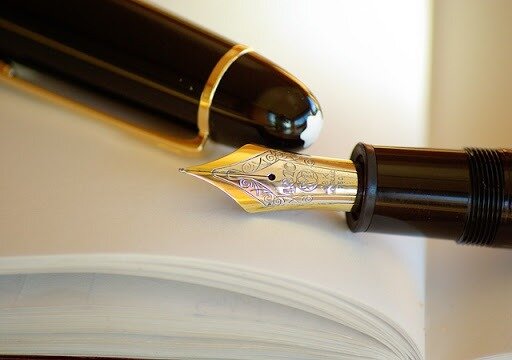OneNote TIP of the Week Whether you're using OneNote desktop or mobile, you can use brackets around text to automatically create a new page and a link to that page from your current note. For example if you have a daily note you track your activities from and then want to add a second note for minutes from a meeting just: [[Meeting Minutes - Aug 17]] The text format doesn't matter. After pressing Enter your text will be highlighted with a dotted underline indicating you have a new, unedited note connected to that text.
Sections, Section Groups, and Notebooks in OneNote There's a lot of interest around when is it right to use a section, section group, or notebook in OneNote to organize your information. I'll admit it can be very confusing so here's some rules of thumb I follow when managing my own. Notebooks * Use when you're likely to need to share content. * Allows you to isolate materials around large topic areas (work vs. home, large projects, etc.) * Good for materials you may not need to access all the time (open the notebook when you need it, close it when you don't) Sections * Useful for breaking down notebooks into logical groupings (work - meetings, notes, plans, schedules, etc.) * Can be secured by password for better protection * Can be color coded for easy reference Section Groups * When you need larger subdivisions in a notebook (Work - Projects (Section Group) - Project A (Section)) * Helpful when archiving content into a master notebook If you're organizing your personal content, don't worry about getting it right the first time. If you're organizing collaborative content, adding a page showing the organizational structure can be a boon to anyone using your notebook.